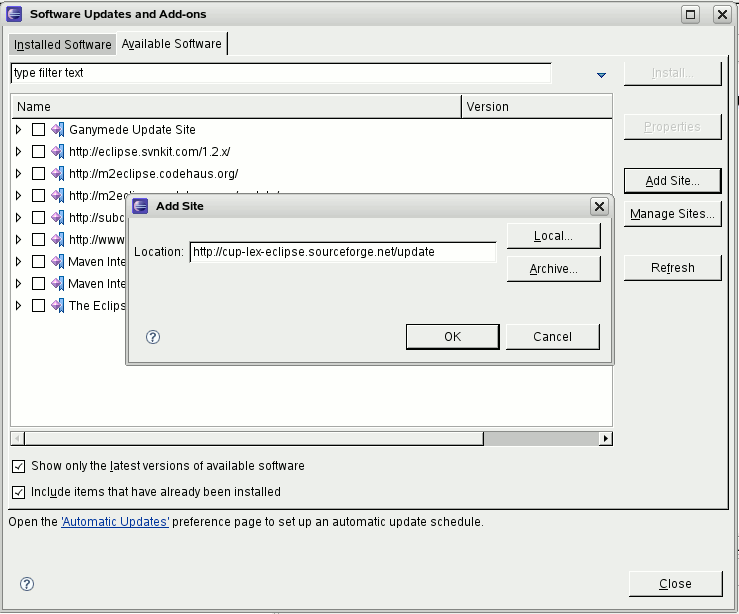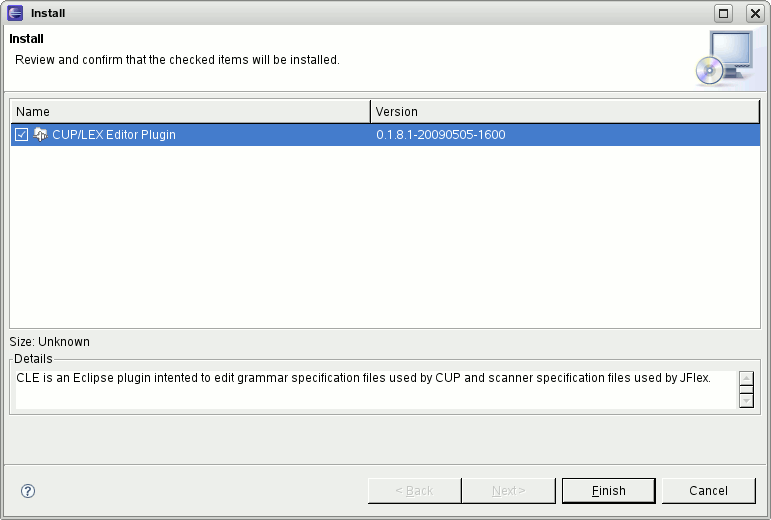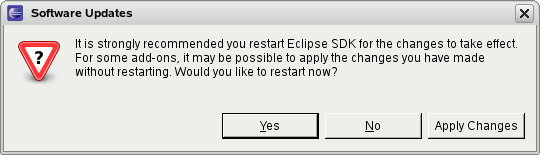Overview
- Introduction
-
Documentation
- Installation
- Eclipse Builders
- Customisation
- FAQs
SourceForge Links
Modules
Project Documentation

Installation of CLE is straightforward, simply use the Eclipse Update Manager